Our embedded solutions
Our embedded solutions, like Embedded OCR, assist in optimising your printing and workflow management.
Our embedded solutions, like Embedded OCR, assist in optimising your printing and workflow management.

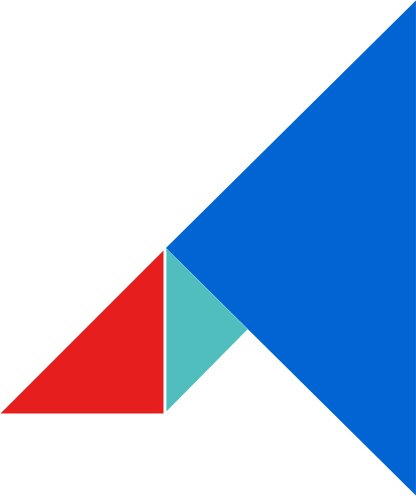
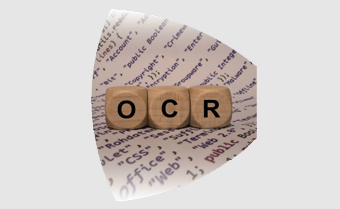
Optical Character Recognition (OCR) offers an intuitive user experience making document management and retrieval easy and convenient. With a simple keyword search using industry-standard formats like PDF and PDF/A, accessing your documents has never been more simple. Add to that document-level security that restricts access with Secure PDF options and reduction in the size of your archives with Slim PDF, and manual document management is a thing of the past!
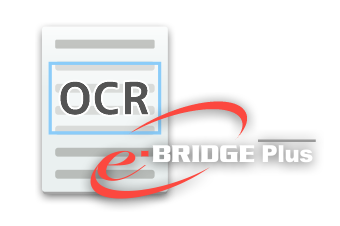
The Toshiba e-BRIDGE Next MFP can process OCR up to 3 zones of texts, numbers and barcodes, and those information can be automatically sorted and utilized as folder name or file name. It is possible to set templates in advance and choose OCR zones by highlighter each time, so this function can be used according to the volume and the use frequency of documents.
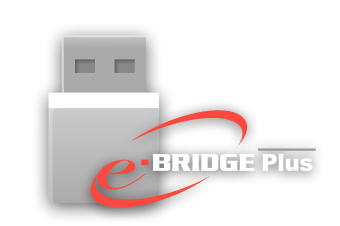
Installing the e-BRIDGE Plus for USB Storage and e-BRIDGE Plus Auto Launcher in the Toshiba e-BRIDGE Next MFP will make it easier to print data from USB or save data on USB.
When the USB is inserted into the MFP, the operation screen automatically appears. The “USB Direct Print Function” to print from USB and “Scan to USB function” to save scanned data are available on one screen, which makes the operation easier. The simple user interface consists of only frequently used functions, thus users can configure the interface smoothly.

Our innovative barcode scan solutions allow you to scan barcodes for the printing of documents, optimising your workflow.

The Toshiba e-BRIDGE Next MFP can work with three Office 365 applications that can be selected suitable for the purpose. OneDrive for Business, SharePoint Online and Exchange Online applications can be quickly and easily connected to the MFP. Therefore, this connection is extremely convenient for companies that are already using these applications or considering their introduction. When the applications are connected to the MFP, data scanned from the MFP can be stored in the cloud and the data stored in the cloud can be printed. Files scanned from the MFP can be attached to an email and sent to a recipient directly from the MFP, or the email can be sent to the Drafts folder to email clients on the user’s own computer or mobile device.

Toshiba's Built-in App. Cloud storage is a convenient and hassle-free approach which acts as a bridge connecting the electronic documents in the cloud storage to MFPs. Users are able to access documents easily from the cloud storage to print or scan with Toshiba e-BRIDGE Next MFP.

Send your converted hard-copy documents through to cloud-based services* like DropBox, and even through your networks like SMB, FTP, Secure FTP, Netware IPX/SPX and many more!

Now you can make a contribution to the planet with Toshiba's Green Information. Reduce paper consumption and reduce CO2 emissions through the reuse of paper.

Transfer converted hard-copy documents through to your OneDrive thanks to cloud-based services.
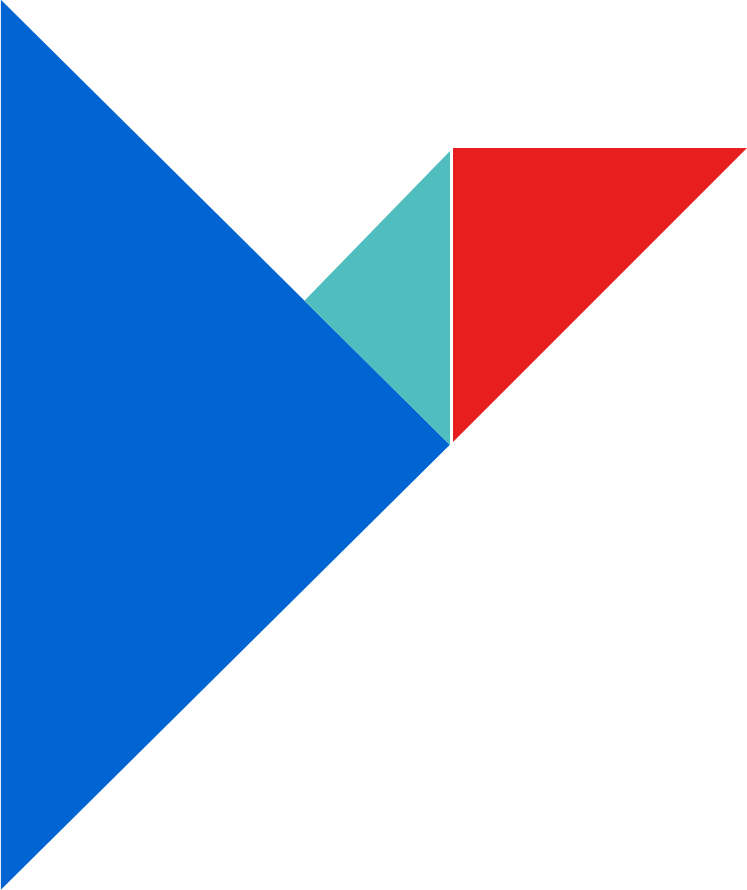
Toshiba TEC Singapore Pte Ltd
2 Ang Mo Kio Street 62
Singapore 569138
Copyright © 2022 Toshiba TEC Singapore Pte Ltd. All Rights Reserved.

